
On-line Resources For Business
 |
On-line Resources For Business
|
|||
| Products/Services | News | Partners | About Us | |
|
Ops Manager Walk Through |
TimeSheets - the connection of people
to projects.
Ops Manager provides many features and customization options. Leveraging Cascading Style Sheets (CSS), Ops Manager's look and feel can change quickly and easily. The upper left logo image is carried throughout the system and has been replaced with an internally focused ad manager for one client installation. The left hand navigation is fully personalized on the server, excluding the navigation choices the user is not authorized to use. The navigation expands and collapses using DHTML in the IE browser. Additionally, the system revalidates the user credentials on each page request, as shown at the bottom of the navigation menu on the left, providing a tight application level of security. Secured pages also validate the user on data submission to deny URL by pass of the security controls. Ops Manager is by standard served out using HTTPS with all actions encrypted. Each "System" as noted by the high level
menu choices on the left, has a generic based help page to provide
just-in-time training to operate the system. In addition this main help
page can be replaced with an internal marketing/communications page to
help share information internally. Simple menu choices, the familiar
browser interface and a non-frame environment provide an easy to use
application for the user. More info on Expense Sheet |
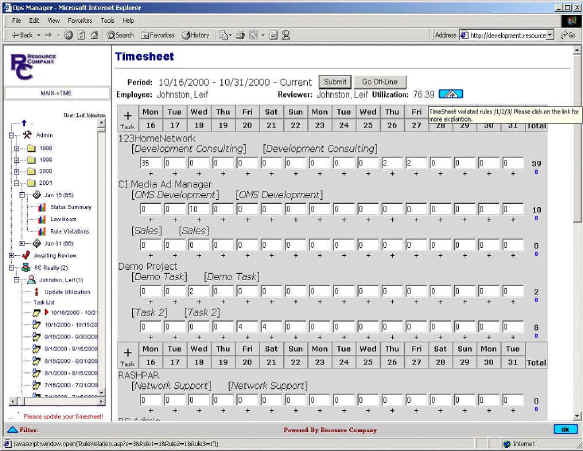
|
More info on Projects
More info on HR Go back to the Walkthrough More info on Reports More info on using Ops Manager Wirelessly! |